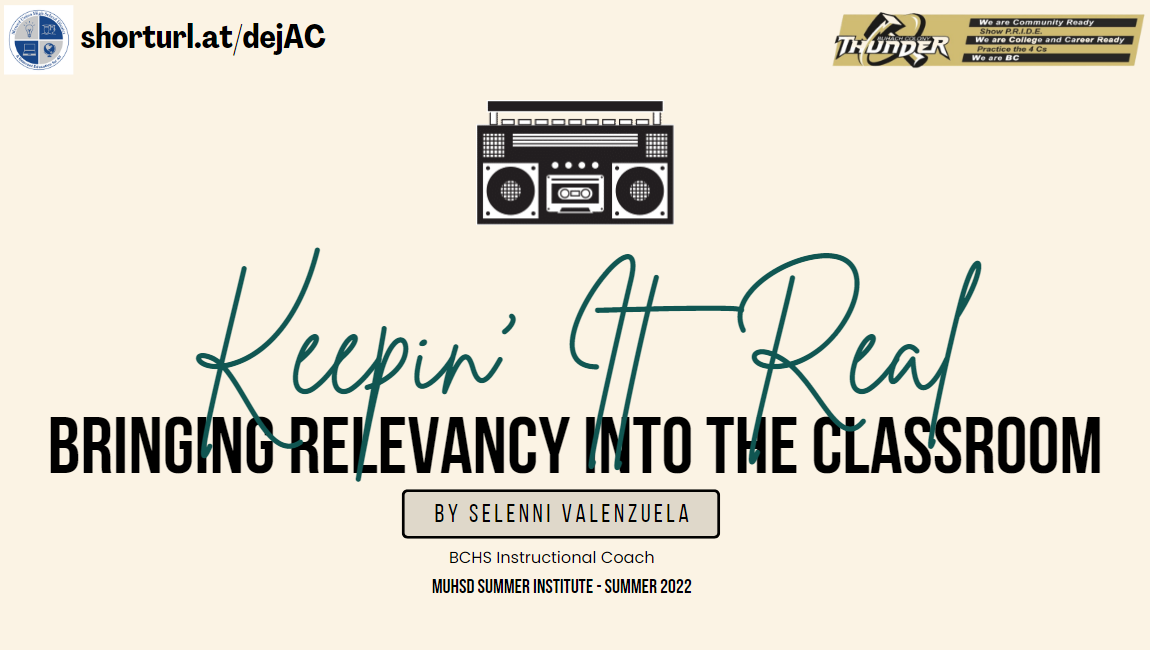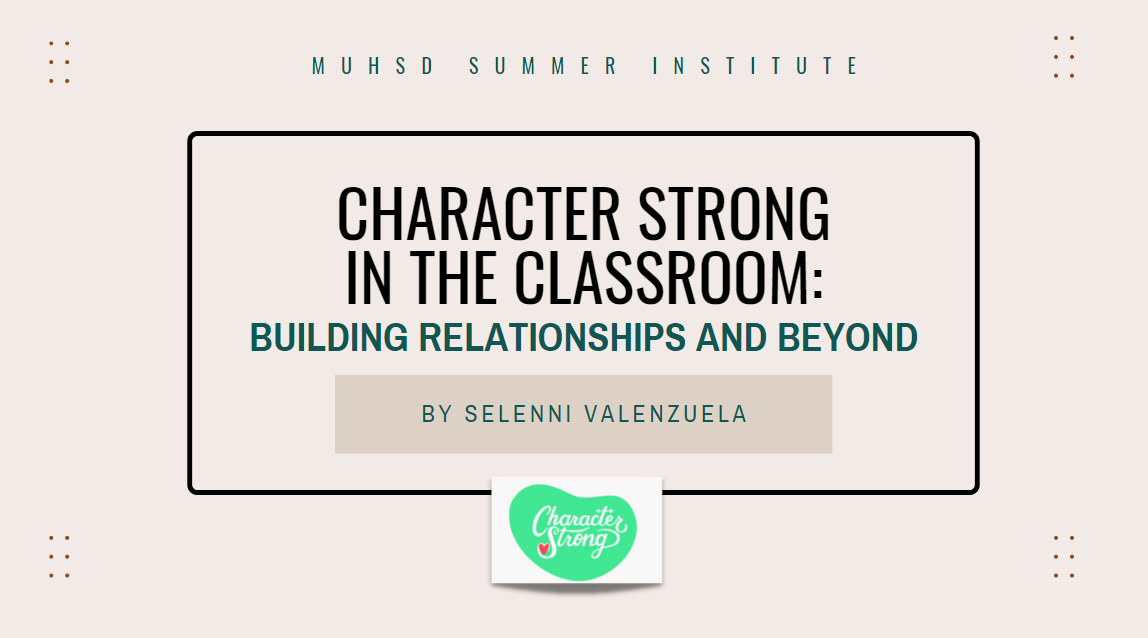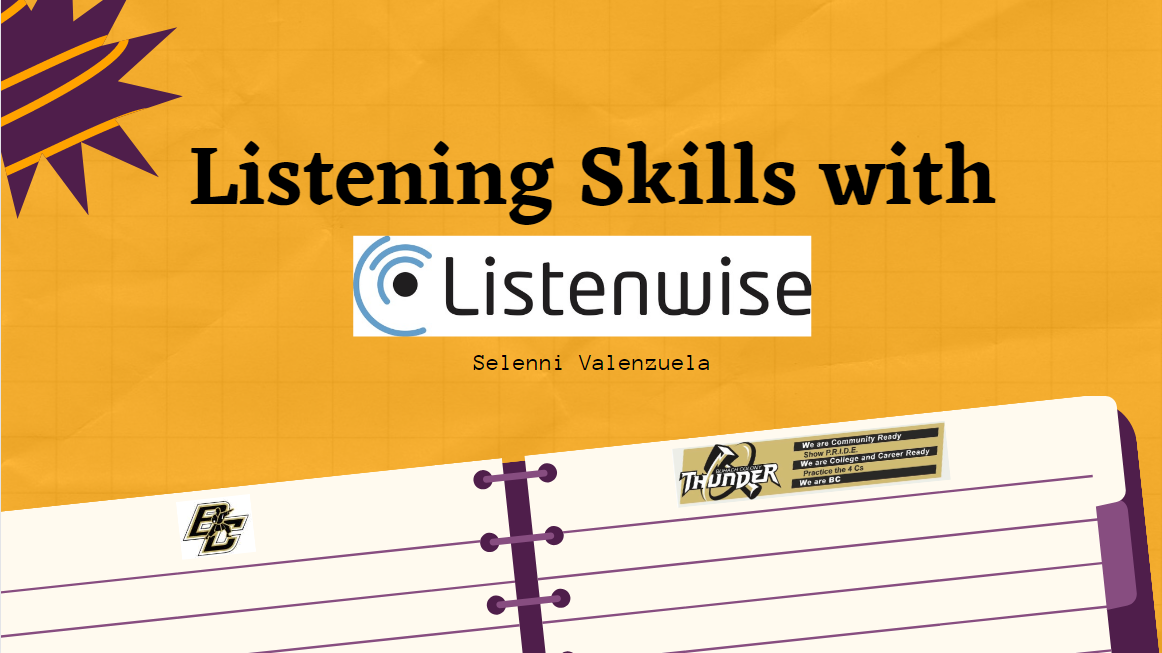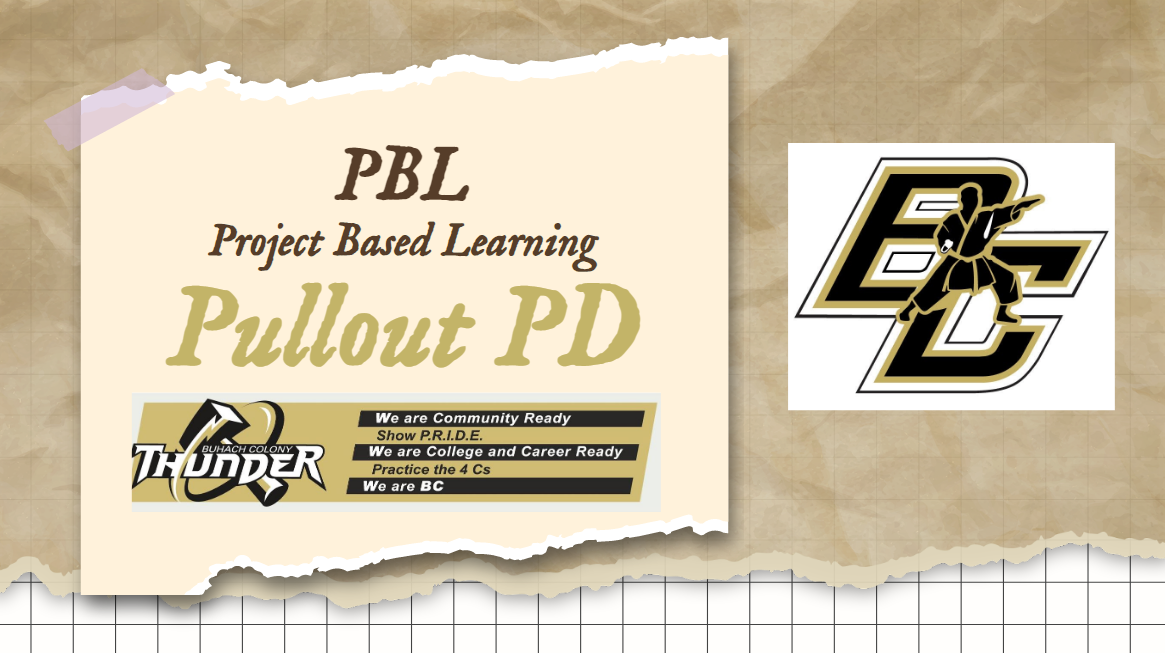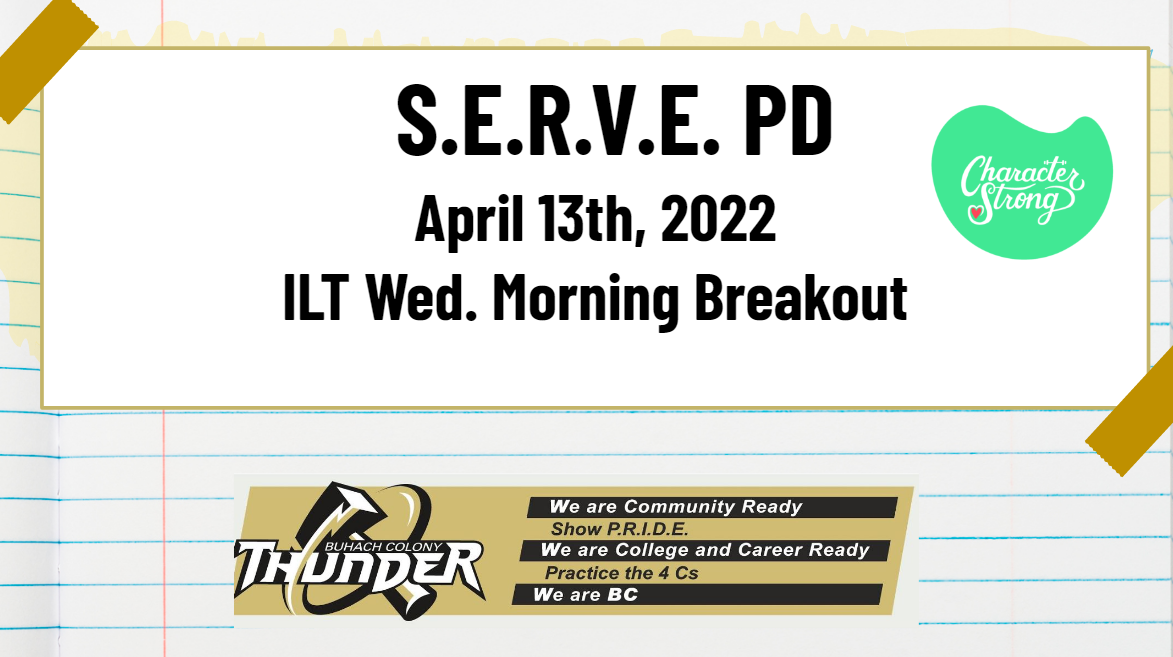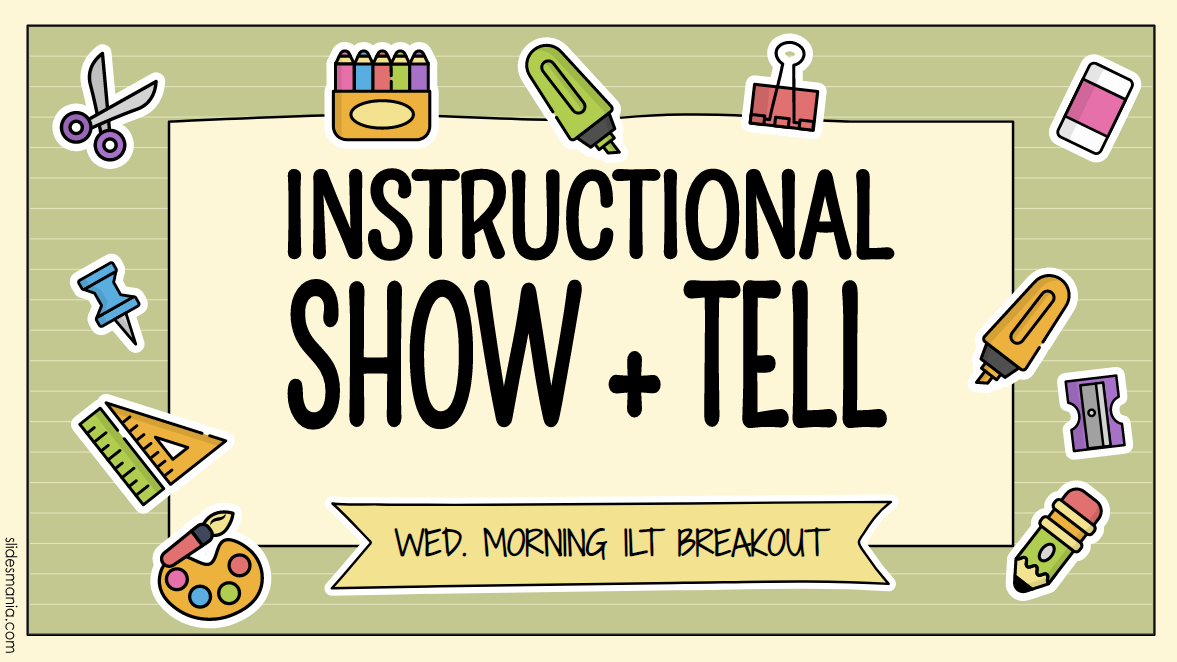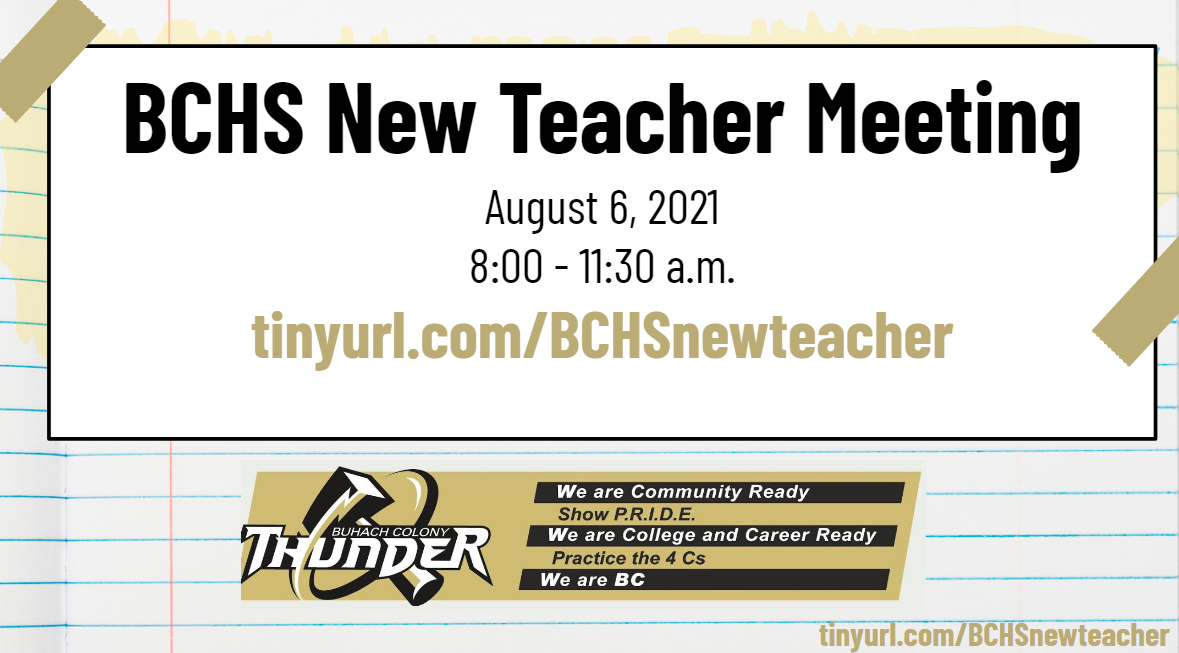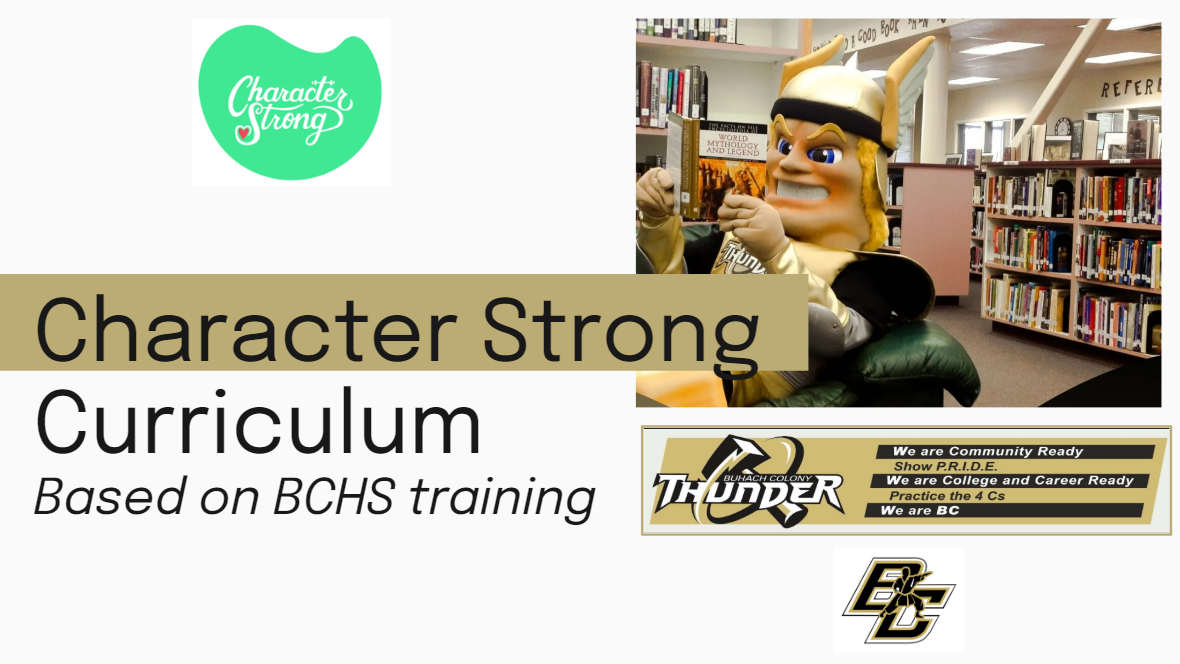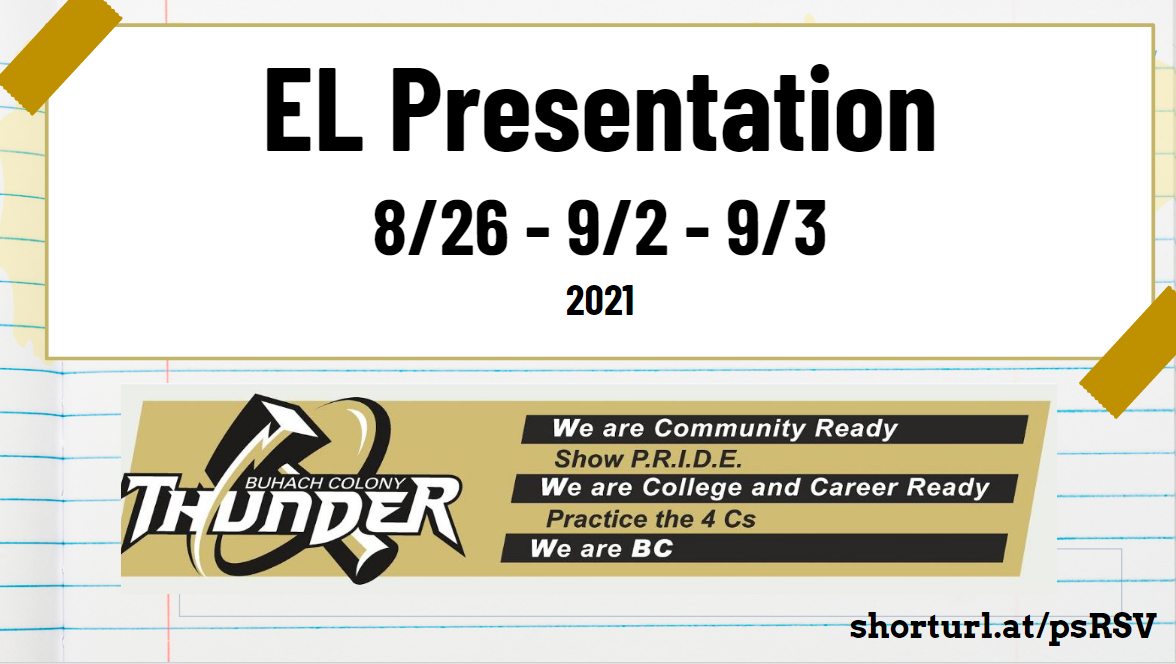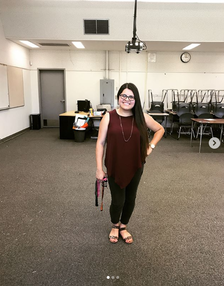Professional Development
MUHSD Summer Institute - 2022
BCHS School Year 2021-2022
|
Created with the genius ideas of Julie Cook!
Created with the genius ideas of the BCHS ILT Team!
|
Education is not preparation for life; education is life itself. |
Stay in TouchPlease do not hesitate to contact me!
Email- [email protected] Twitter- @MrsSValenzuela Instagram- @hsinstructionalcoach |
About Mrs. Valenzuela |