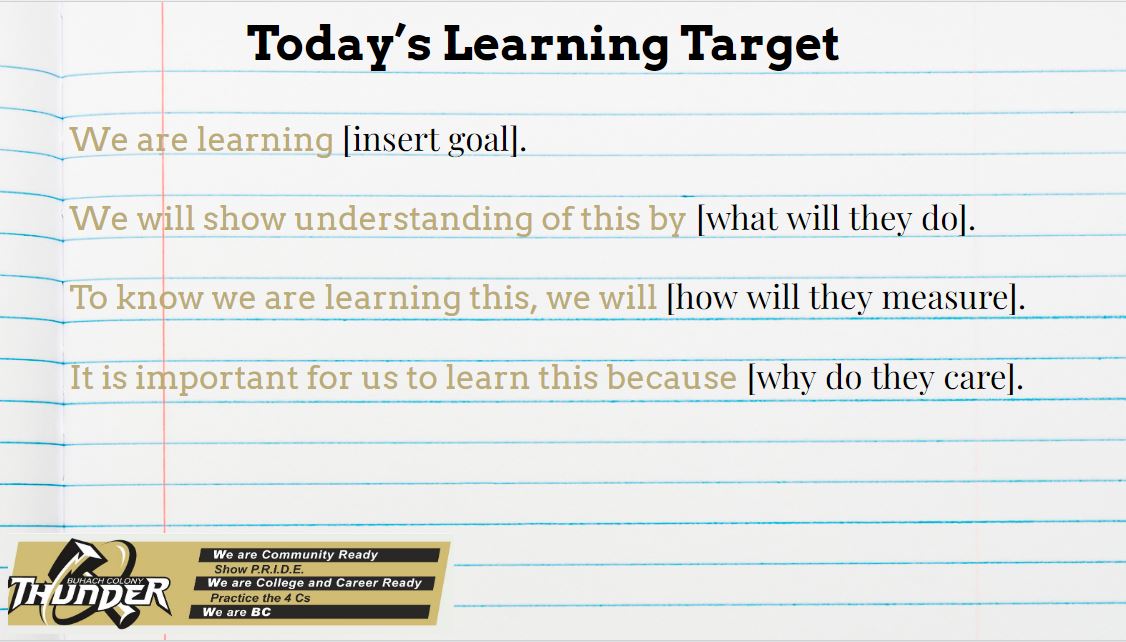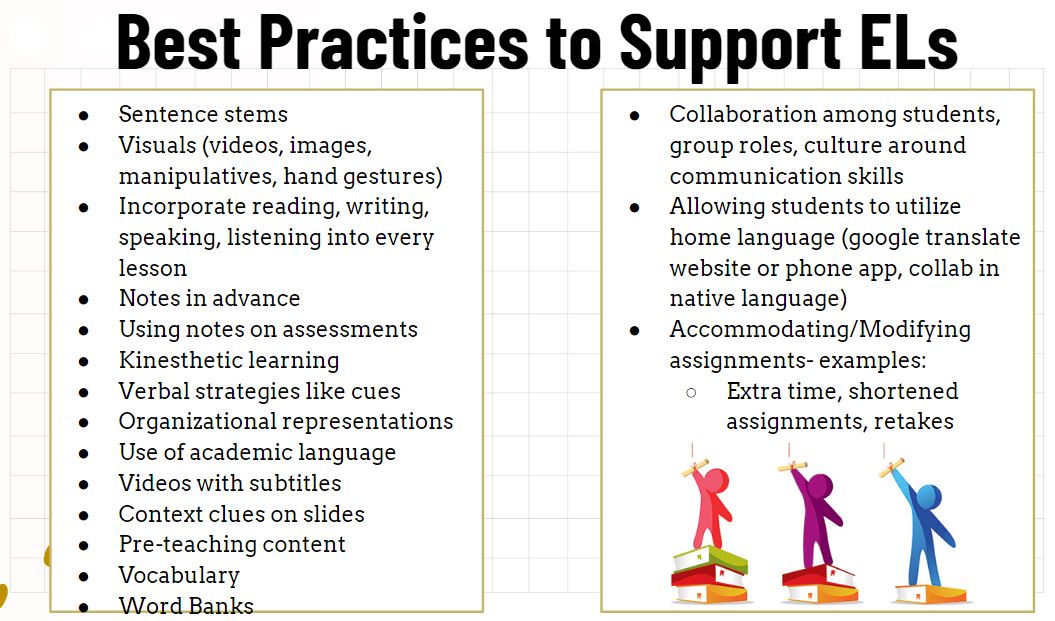Step 1: Gather Your Materials
Standards
|
Check out the standards here.
Pacing GuideReach out to your Department Head to ask if the course has a pacing guide or pacing calendar.
Not sure who your Department Head is? Ask your Instructional Coach. |
To Do List- Save/print standards - Save/print pacing guide - Save/access textbooks/novels Hint: Keep these links/items in an easily accessible location. |
Textbooks/Novels
Head to your library and ask the teacher librarian if there are any textbooks for the course.
You can also reach out to your department head or instructional coach to ask if there are any set textbooks you should be using.
You can also reach out to your department head or instructional coach to ask if there are any set textbooks you should be using.
Step 2: Decide on Organization |
To Do List- decide on an organizational method for your lesson planning |
Decide how you will organize your units.
- Will you use a calendar? Digital or paper?
Decide how you will plan your lesson.
- Will you plan your lesson on a detailed document?
- Will you then transfer over the lesson to Google Slides for students?
Step 3: Start with the MUHSD Must Haves!Scroll below to view the MUHSD Must Haves.
Scroll FURTHER down to view resources for each of the items. |
To Do List- print the MUHSD Must Haves - include ALL Must Have criteria in your lesson plans - consider adding place holders into a slide template (ex: learning target slide, exit ticket slide, etc.) |
Your browser does not support viewing this document. Click here to download the document.
Learning Targets
|
Make a copy and use these learning target templates.
|
Warm-up
This item is NOT on the Must Haves, but is highly suggested.
Student Voice/Connectedness
- Establish expectations and procedures where students feel they have a voice and are welcome
- Using the Character Strong Relational Activities (which also help with collaboration and communication)
- Start the day with SEL warm-ups
- Implement STUDENT CHOICE- give options in your lessons
Academic Rigor/DOK 2+
COMING SOON!
4 C's + Accommodations/Scaffolds
4 C's- Communication, Collaboration, Creativity, Critical Thinking
Accommodations/Scaffolds
Determine your students' legally required accommodations by reviewing IEP's at a glance. Plan your lessons accordingly.
|
Provide English Language Learner supports, too!
Determine your EL population by following the special populations steps mentioned above. Want more information? View last year's slides: And, check out the Best Practices to Support ELs:
|
Checking for Understanding
Checking for Understanding is a way for you to assess where your students are. Refer to what you are teaching, then ask a question to gage where your students are in their understanding.
Check out the different ways to check for understanding.
Check out the different ways to check for understanding.
Closure
Wrap up your lesson with a closure/exit ticket. Connect it to the learning target and the content (or SEL).
View the following examples of possible exit tickets.
View the following examples of possible exit tickets.
Reminder: The BCHS expectation is to teach bell-to-bell.
Tips to stretch your lesson bell-to-bell:
- establish expectations: announce that students MUST sit at their desks until the bell rings
- ensure you have a CLOSURE
- ask students to pair-share their closure
- review the learning target to have students reflect if they met the target
- announce the plan for the next day, and require students sit during the announcement
- take notes on how long activities take so you don't have big time gaps
Tips to stretch your lesson bell-to-bell:
- establish expectations: announce that students MUST sit at their desks until the bell rings
- ensure you have a CLOSURE
- ask students to pair-share their closure
- review the learning target to have students reflect if they met the target
- announce the plan for the next day, and require students sit during the announcement
- take notes on how long activities take so you don't have big time gaps